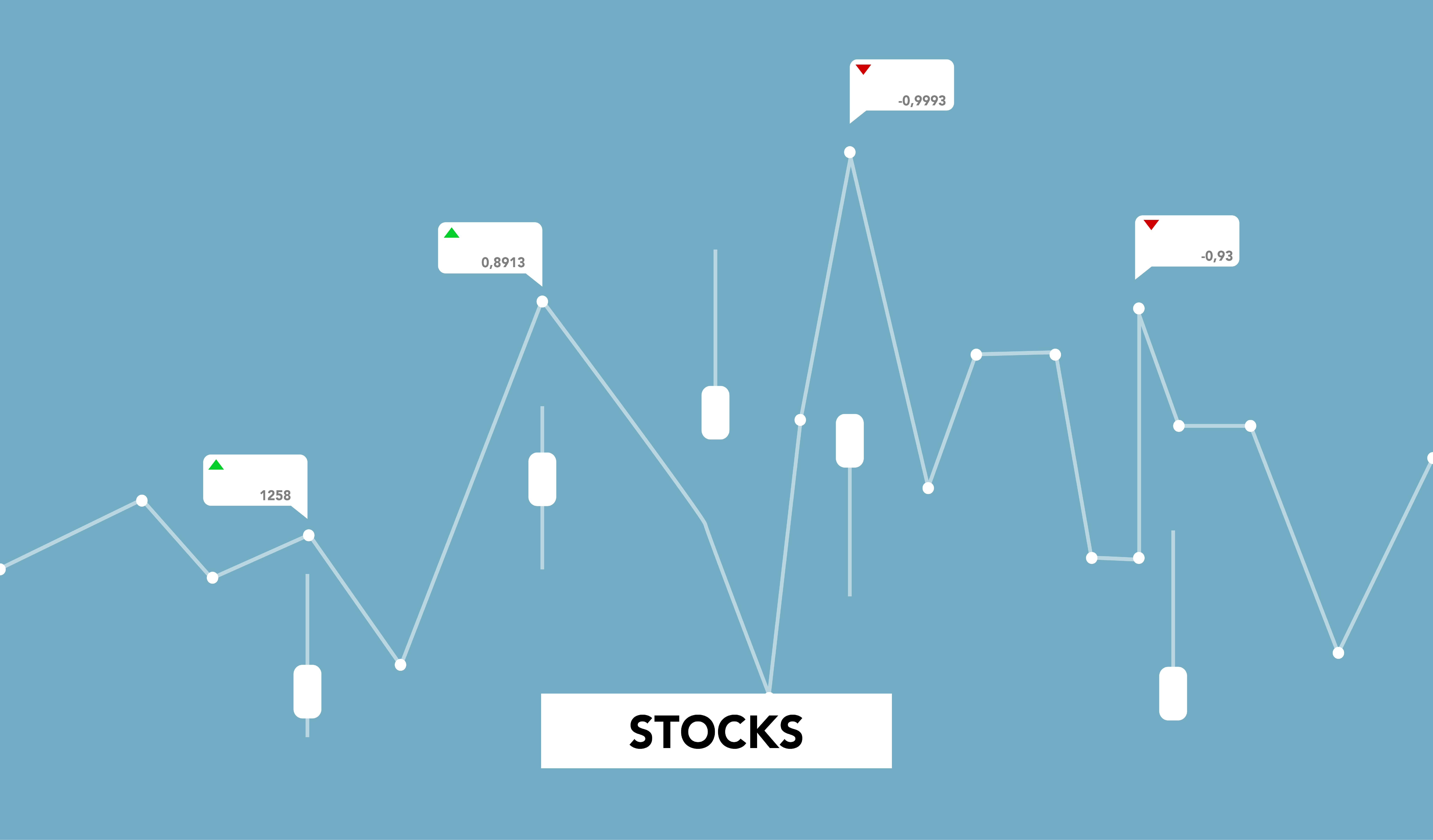How many times does a meeting start with everyone fighting to get the same file on their computer? The first 5-10 minutes can easily be consumed trying to transfer the correct documents to all attendees. If people are in the same room, the usual ceremony of passing USB sticks takes place. Sometimes Yahoo or Skype are used to make the transfer. There are also a variety of solutions online that allow you to upload a file to a central location and then send a link where people can download it. The two I’ve worked with are Yousendit and LeapFile. The problem with these solutions is that they send files across multiple servers leaving (literal) chunks along the way. Files Over Miles is a new solution that offers to transfer files directly from one computer to another. As per its motto, it sends it from browser to browser.
From a user point of view, I found Files Over Miles very easy to use. All it does is browse to the file and it returns a link to it. That link can be sent to other people who can then download the file to their computer. As with many of these services, it is encrypted before transfer. Of note and great admiration, they resisted the temptation to make users register or leave personal information to use their service. Just navigate to the home page and you’re ready to go.
My first experience with FOM was a complete failure. It was behind a university firewall and it blocked the P2P connection. The FAQs point out that large organizations often block P2P file transfer. A subsequent test at home worked as expected.
The feature I would like to see is sharing individual folders and files. I find that quite often I need to transfer a series of files. If you can’t share a folder, you have to zip or send them one by one, which can be tedious.
One pain point is that FOM requires Flash 10. Based on previous experience with a product that required Flash, I would anticipate that this is the main reason people have a problem. In fact, the number one topic on the FOM FAQ should say, update Flash and clear your browser cache. (The other cure-all is to check your firewall.) As it stands, Flash is very useful and common, but I can feel another 10-15 minutes of huddle time slipping away to resolve the update issue. The current version of Flash also limits the maximum file size to the amount of RAM available on the computer. This probably wouldn’t be much of a limitation, except for massive files, like a 2 hour video.
The most obvious limitation is that both computers must be turned on to perform the transfer. Let’s say you send a meeting invite with a FOM link to download a file before the meeting. Then he packs up the laptop and goes home. That won’t work as well. This is a vote in the direction of using one of the other services, since they store the file on a remote server.
Altogether I enjoyed using FOM. What I like is the simplicity and ease of use. The name itself is about as good as one can hope to find, although I must admit it bothers me a bit. I can’t place what is wrong, but I can’t bring myself to write it too often either. Maybe it sounds too much like one of those schemes to make millions in a day. Anyway, for me, simplicity will win. This is probably the easiest way to send a file to people in the shortest possible time.