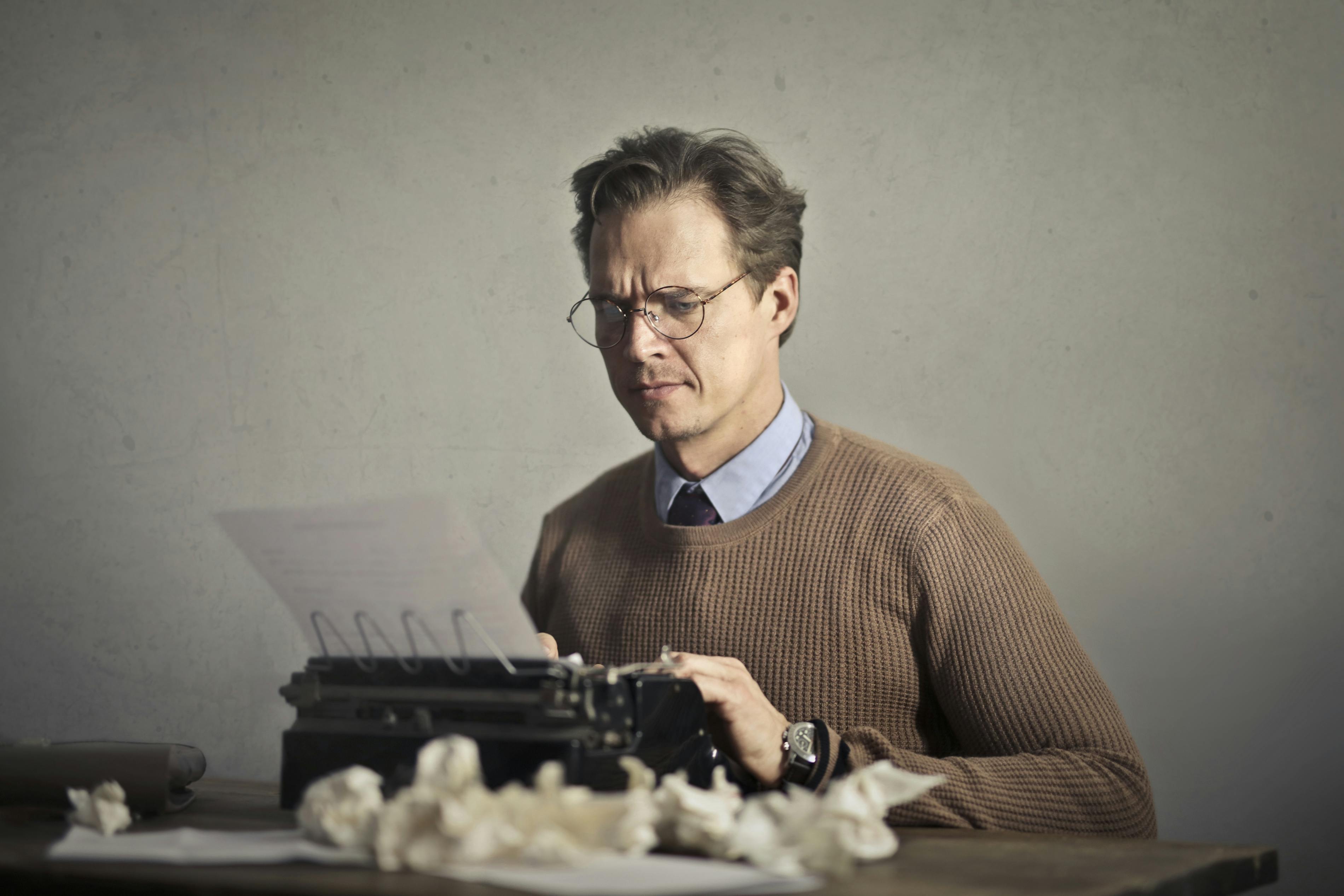When we consider so many elements in our lives, many people feel the common saying, “If it ain’t broke, don’t fix it.” In technology, this can be detrimental to our business and personal lives if we don’t pay close attention to the risks associated with taking such a stance. Attempting to use outdated technology may be a money saver on the surface, but more often than not, it’s a money trap waiting to surface from both a capex and opex perspective.
Years ago, I was working to identify a number of systems and determine the usage and updates required for those systems. In my work, I came across several older, older, older systems that were in use and identified one, an older AS400 that was over 15 years old. The system was a hub for about 400 people and was critical to doing their jobs, and every person I talked to about the system was quick to tell me two things: they couldn’t work without the system, and it was okay because they paid support for it. . system.
Every person involved insisted that we couldn’t touch that system because “they were special”, “it couldn’t be down”, and “they had support, so we didn’t have to worry about it”.
While my team reviewed the system, I sat down with the system owner and called the vendor. They had been paying an inordinate amount of money each year for support and I asked the vendor a simple question. “If the system crashes due to hardware failure, will you guarantee that it will be fixed?” There was a pause, and then the answer came. “Our SLA is that we will have a technician on site within 4 hours.” I smiled, waited and asked the question differently: “Can you guarantee that you will be able to get the system back online?”, and the answer was again: “Our SLA is that we will have a technician on site within 4 hours” . We had some further discussions, but after the call I looked at the system owner, a non-technical person in charge of a major area, and asked if he understood what had just happened, he was very helpful and just said. “I think we have to look at some additional options.”
We replaced that system with a newer box and worked to replace the software. Using virtual techniques, we moved the system to a more resilient platform, ensuring the system was online as needed and ensuring the solution was not a technician on site within 4 hours, but a system that supported 400 workers who would be online even in the event of a disaster.
So why do we make a good decision? It is easy. First, if the entity had been down for even 1 hour, the 400 affected workers would cost an inordinate amount of dollars. Even if it’s a minimal job at $10 an hour, which it wasn’t, that’s $4,000 an hour. If there were to be an outage, it could have turned into a huge amount of dollars in lost time operating expenses that dwarfs any other costs. Second, if the data had been lost, there would have been no alternative hardware or operating systems to bring the system back online, and the cost of losing the data could be incalculable. Third, the system itself, being out of date for so long, had numerous security issues and could easily have been a breach of data that is protected by regulation. This alone can destroy both a business’s credibility and business finances with little chance of recovery. Fourth, the system itself was affecting users and becoming less and less usable, leaving real workers to find a solution to do their jobs that was even more expensive.
Of course, there were many more reasons, but how does this affect both small and large companies? Well, as the age of a system increases, we add risk to that system and potential points of failure, including replacement issues. The larger the system, i.e. the more pieces that move, the more chance there is for problems to arise, as systems can be affected more easily and users impacted more easily.
A simple approach can be HardwareAge+OSAge+Risk+userimpact+financialimpact-DR resiliency<10.
Why?
Well, as hardware ages it requires upgrades, but it can also require replacement parts. As parts become less available, the risk to the system is difficult and can be frustrating. If you virtualize, you should consider that the virtual strategy is part of the same equation, but in the case of the system, your hardware age is always 1, since the virtual system becomes the necessary upgrade.
The operating system can become a nightmare as it ages as it will develop more and more security risks. If you are at end of life and are no longer supported, you are immediately at great risk and need to find a solution. We often forget about the operating system and it is the source of much of what we do and, in most programs, the basis for work.
Risk can be a massive discussion on its own, but in this case let’s think of risk as regulatory or agency risk, since the whole equation is indirectly about risk. Therefore, consider the risk from 0 to 5, where five are the most controlled items and regulatory work, such as HIPAA, and zero is no risk.
For user impact and financial impact, this is subjective, but rates impact from 0 to 3, where 0 is no impact and 3 is high impact.
Disaster resiliency can detract from your score by creating situations where you can quickly get back online without as much risk of downtime. This can be achieved through programs that quickly bring your system back online. Using a virtual machine and a solution like Datto can get you back online quickly, even in the event of a total loss, reducing overall risk.
This is not a hard and fast rule and it is something that I put together to explain to people the risks associated with the systems in a simple way. A good tech professional would look at this and say it’s a start, but there’s a lot more to it, but this will let you know where to start. If you get a number greater than 10, it’s definitely time to start talking to someone. If we take the example, we had it before. We get these numbers:
15+16+5+3+3-1=42
Any increase beyond 10 should have been a red flag, and in this case, DR’s resiliency could have been 1, and still be bad.
This is still just an assumption. It’s just as valid for measuring compatibility and availability without an equation. As the number of people who can support a system decreases, the risk increases rapidly, whether the system is high risk or not. Several times, I’ve been put in the position of finding a way to get into a system that no one knows the password to and no one knows how to fix. If your support is single threaded, it’s time to replace the software, the hardware, or both.
It’s also important to look closely at what providers tell you. Obviously, there is no guarantee on any system, but when you are not given an ETA or escalation path in the event of an outage, you are bordering on downtime and the potential costs associated with it.
Remember, if a system is non-critical, won’t take time, won’t be lost, has no critical or useful data, and can be gone forever without affecting you or your business, then it may be okay to keep a very old system. I’m sure there are some exceptions too, where it would cost a lot to update a piece of software and the update is avoided, but in the end, if you have these systems and you say, “If it ain’t broke, don’t fix it” maybe those machines should shut down anyway and find new solutions to really help business.